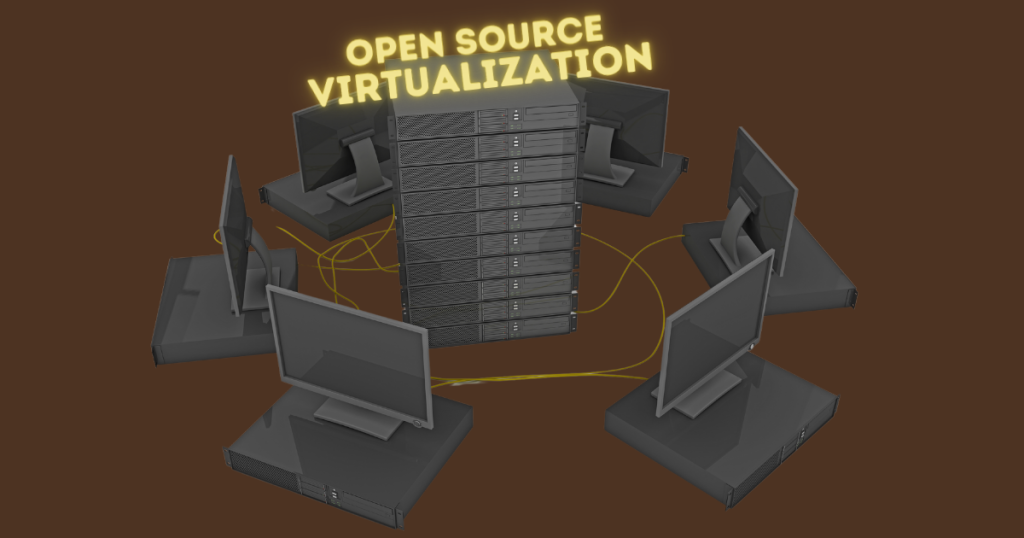It wouldn’t be wrong to say that Adobe Photoshop is the biggest name in the world of image editing. As of February 2024, in the graphic design software market, Photoshop has a market share of 42%. After the longest time of looking only up to Adobe for image editing, people are now embracing the power of Open Source image editing tools.
Photoshop’s extensive popularity could be attributed to its various features and tools for editing. Its capabilities extend beyond basic image editing to graphic design and digital art creation.
Before we explore the details of these image editing tools, let’s take a brief look at open source software and its enormous benefits.
The Benefits Of Open Source Software
An open source software is free to view, use, edit, modify, and share. Unlike proprietary software, the source code of open source is easily accessible by its users.
Moreover, developers and programmers are legally allowed to modify the source code and then share it with whomever they want.
Some major advantages of open source image editing are:
| Cost-effectiveness | The biggest advantage is undoubtedly the free price tag. This makes these tools accessible to everyone, regardless of budget, democratizing image editing tools and fostering creativity. |
| Customization | Open-source nature allows for customization and plugin development by anyone. This provides a wider range of features and tools beyond the core offering, tailor-made to specific needs. |
| Transparency and Security | Open-source code allows for scrutiny and independent audits, potentially enhancing security and trust compared to closed-source programs. |
| Community Support | A large and active community provides extensive documentation, tutorials, and forums for support and learning, fostering collaboration and knowledge sharing. |
The popularity of open source software is drastically increasing because of its cost-effectiveness, user-friendliness, freedom to edit and share its source code, and collaborative impact on the community.
What is Open Source Alternative To Photoshop?
Until recently, Photoshop used to be an indispensable requisite for design work. However, the emergence of open source alternatives made people realize that the outcome of both free and expensive proprietary software tools like Adobe Photoshop is indistinguishable from each other.
Open source photoshop is more of a concept than an application/tool. This concept entails using a tool that works with an open source software.
But why are more and more people shifting towards open source photoshop and software?
While Adobe Photoshop stands at the #1 spot in the world of professional image editing, its hefty price tag can be a barrier for entry, especially for casual users and hobbyists. This is where open-source photoshop like GIMP shines, offering a powerful and feature-rich alternative for free.
Open Source Photoshop Alternative – GIMP

GNU Image Manipulation Program aka GIMP is the most popular open source photoshop alternative to Adobe.
According to studies, its features are the closest to expensive proprietary software like Adobe and because it’s a cross-platform, it is supported and backed by a huge online community.
GIMP is available for GNU/Linux, macOS, Windows, and other operating systems.
The only difference that gives GIMP an edge over Adobe Photoshop is its availability at no cost at all. GIMP is a free photoshop alternative whose source code can be easily accessed, edited, and redistributed by its users.
Furthermore, it is the perfect photo editing tool for casual users, small-scale photographers, graphic designers, and hobbyists because it offers a wide variety of photo editing features without charging a single penny.
Apart from its built-in features, GIMP offers many customization options and 3rd party plugins that will take your productivity up a notch.
GIMP provides extensibility and flexibility through integration with many other programming languages such as Scheme, Python, and Perl. This makes this open source photoshop alternative a highly customizable program.
Although GIMP has many advantages that have undoubtedly made it public’s most favorite open source photo editing software, there are some potential drawbacks that need to be addressed before GIMP can completely take over Adobe Photoshop.
Potential drawbacks of GIMP
- Unlike Adobe, GIMP has a steeper learning curve. Beginners and casual users can find it difficult to use due to its extensive toolset.
- In comparison to GIMP, Photoshop generally offers faster performance and hardware acceleration, especially for complex tasks.
- Lastly, Adobe Photoshop offers a wider range of built-in features and specific tools that are not available with GIMP.
Now let’s explore the advantages and drawbacks of other open source photoshop alternatives.
Open Source Photoshop Alternative – Krita

Krita is another open source photo editing tool that doesn’t come with a hefty price tag. It is the ideal tool for painters and animators because it has one of the best (if not the best) brush emulators.
It boasts a vast library of free brushes and the ability to create custom brushes, offering great flexibility and artistic expression.
While not dedicated animation software, Krita offers surprisingly robust animation tools, making it a viable option for simple 2D animations.
Vector tools and layer capabilities allow for editing without permanently altering your artwork, giving you room for experimentation.
Lastly, Krita works seamlessly across Windows, macOS, and Linux, offering compatibility regardless of your operating system.
Despite all that Krita has to offer, it still hasn’t been able to come close to the popularity of Adobe Photoshop because of some major potential pitfalls.
Potential drawbacks of Krita
| Drawback | Description |
| Limited Photo Editing | While good for basic editing, Krita lacks the depth and features of dedicated photo editing software like Photoshop. |
| Steeper Learning Curve | Compared to simpler programs, Krita’s extensive features make it less user-friendly. |
| Less Established Resources | Krita has a smaller user base compared to commercial software, resulting in fewer tutorials and learning materials. |
| Text Tool Limitations | The text tool is basic and lacks the advanced features found in dedicated design software. |
| Limited Plugin Support | Compared to commercial software, Krita has fewer third-party plugins available. |
Open Source Photoshop Alternative – Photopea

Photopea offers a cloud-based image editing platform capable of advanced photo manipulation functionalities, similar to Adobe Photoshop.
This web-based application eliminates the need for software installation, allowing users to access its comprehensive editing suite directly through their web browsers.
The most distinguishing feature of this photo editing tool is that it does not require you to download it and can be used on any computer, phone, or tablet with an active internet connection.
Another major advantage of Photopea is its compatibility with JPG, PNG, and PSD (used by Photoshop).
Potential drawbacks of Photopea
Some significant disadvantages of Photopea are:
- Needs internet: You can’t use it offline without internet access.
- Might be slower: Not as fast as some downloaded programs, especially on slower internet connections.
- Learning curve: Has lots of tools, so it might take some time to learn everything.
- Ads: Has some ads on the screen which can cause a lot of distraction.
Open Source Photoshop Alternative – Darktable
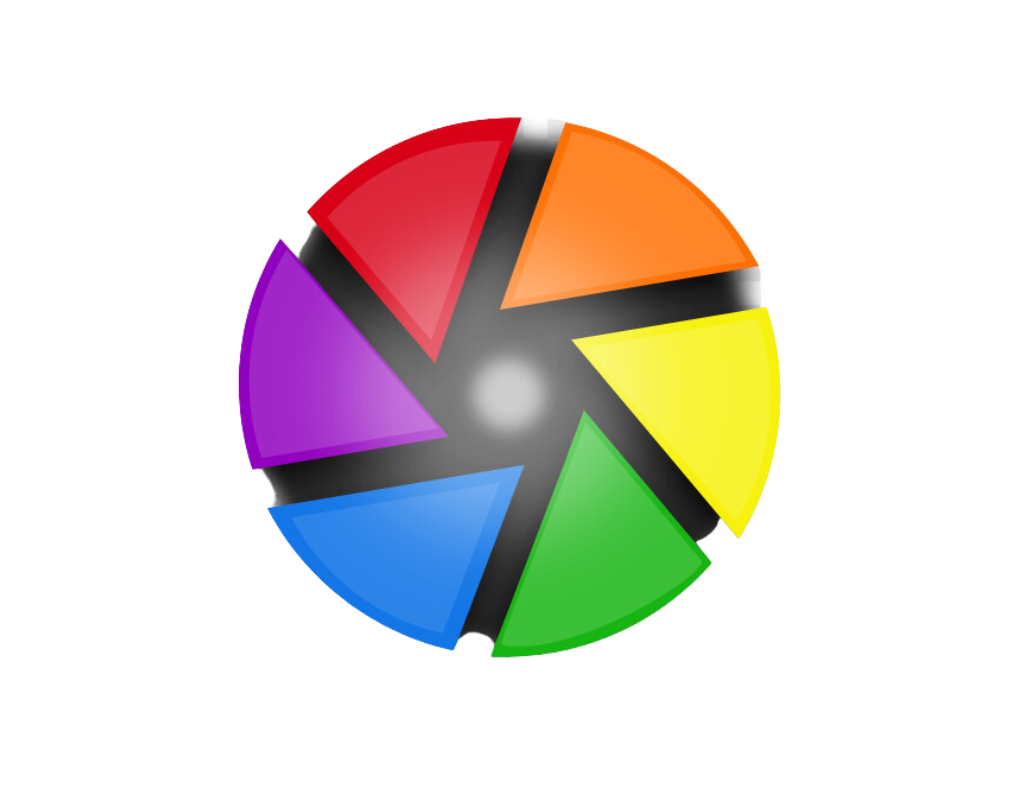
For photographers seeking control and flexibility without hefty price tags, Darktable shines bright as a free and open-source alternative to commercial software.
Some key features of Darktable are:
| Feature | Description |
| Non-destructive editing | Edits are stored as instructions, leaving your original files untouched. Experiment freely without fear! |
| RAW image processing | Extract the best from your RAW files with extensive color correction, noise reduction, sharpening, and lens correction tools. |
| Modular workflow | A vast library of modules caters to diverse needs, from basic exposure adjustments to advanced local tone control and creative filters. |
| Powerful tools | Dodge and burn, perspective correction, focus stacking, and HDR merging are just a few of the advanced options at your disposal. |
Open Source Image Editing – Choosing the right tool
When selecting an image editing tool, it’s crucial to consider your needs, skill level, and budget. Here are key factors to ponder:
Your Editing Needs:
- Basic edits: Cropping, resizing, brightness/contrast adjustments.
- Advanced edits: Layer manipulation, masking, retouching, special effects.
- Specific tasks: Graphic design, web development, animation.
- Target audience: Professional photographers, casual users, social media content creators.
Skill Level:
- Beginner: User-friendly interface, intuitive tools, tutorials, and resources.
- Intermediate: Balance of ease and advanced features, learning curve acceptable.
- Advanced: Powerful functionality, customization options, complex workflows.
Budget:
- Free software: Open-source tools, limited features or learning curve.
- Paid software: Subscription or one-time purchase, broader feature set, support.
Other Considerations:
- Operating system compatibility (Windows, Mac, Linux).
- Performance and hardware requirements.
- Community and support availability.
- Plugin ecosystem and integration with other tools.
Adobe Photoshop vs Open Source Editors:
Here’s a simplified comparison of key features:
| Feature | Adobe Photoshop | GIMP | Krita | Paint.NET |
| Price | Subscription or Purchase | Free | Free | Free |
| Skill Level | All Levels (Pro-Leaning) | Intermediate/Advanced | Intermediate/Advanced | Beginner/Intermediate |
| Learning Curve | High | High | Medium/High | Low to Medium |
| Features | Extensive – All Editing Types | Extensive – Mainly Photo | Specialized Art Tools | Basic Photo Editing |
| Community & Support | Large & Active | Large & Active | Active | Smaller Community |
| Plugins & Extensions | Vast Ecosystem | Growing Ecosystem | Limited | Some |
| Customization | High | High | Medium | Low |
| Performance | High | Moderate-High | Moderate-High | Moderate |
| Platforms | Windows & Mac | Windows, Mac, Linux | Windows & Linux | Windows Only |
Why choose Open Source Image Editing Tools As An Alternate to Photoshop?
Choosing open-source software for image editing comes with various advantages.
Open-source tools like GIMP, Krita, and Paint.NET are completely free to use and distribute, saving you the cost of expensive subscriptions or software purchases.
Many open-source editors offer robust features comparable to paid software, capable of basic and advanced edits, layer manipulation, filters, and plugins.
Moreover, with access to the source code (in some cases), advanced users can modify and personalize the software to fit their specific needs.
Choosing the best image editing tool depends highly on your needs, preferences, skill level, and profession.
Ultimately, the best way to decide is to try out various options and see which one resonates with your needs and preferences.
- You may also be interested to read : Linux Mint: User-friendly Open Source Operating System