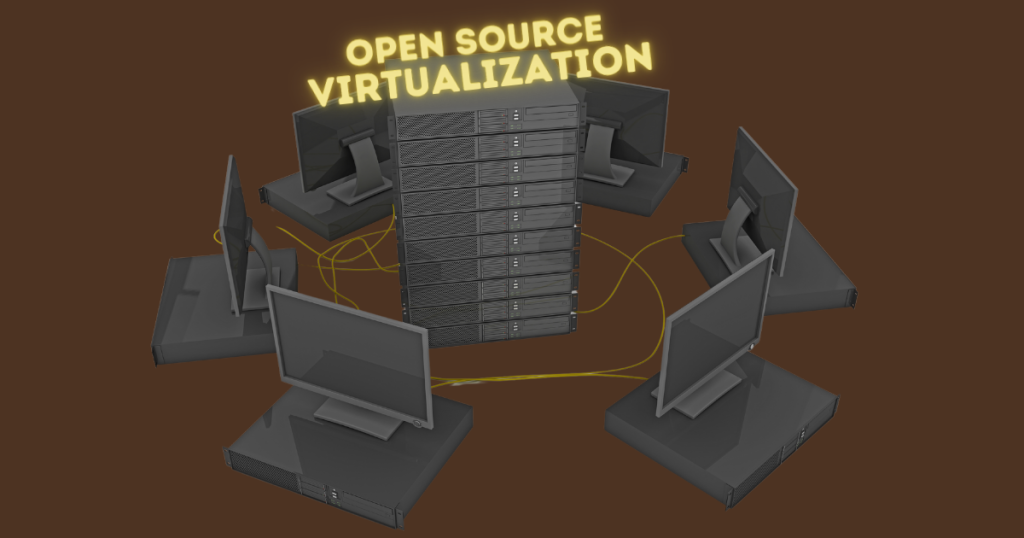Open source virtualization uses software tools, typically hypervisors, to create virtual machines (VMs) on a physical host.
These VMs operate as independent, isolated environments, each containing its own operating system, applications, and files.
The underlying hardware resources (CPU, memory, storage, network) are shared efficiently among these VMs, maximizing utilization and reducing physical infrastructure requirements.
Virtualization offers a wide range of benefits across various aspects of IT infrastructure and operations. Here are some of the key advantages:
| Feature | Outcome |
| Reduced Hardware Costs | Save on hardware purchases, power consumption, and maintenance |
| Software Licensing Savings | Potentially reduce software licensing costs |
| Reduced Power and Cooling Costs | Lower energy usage for power and cooling, leading to environmental and cost benefits |
| Increased Efficiency and Agility | Provision resources faster, improve server utilization, and simplify IT management |
| Improved Performance and Availability | Increase server uptime, improve application performance, and enhance disaster recovery |
Benefits of Open Source Virtualization
The benefits of open source software combined with virtualization make a noteworthy combo.
| Feature | Description |
| Cost-effectiveness | No costly licensing fees, making it ideal for individual users, small businesses, and budget-conscious organizations. |
| Transparency and Security | Access and modify the source code for improved security and trust. |
| Flexibility and Customization | Tailor solutions to specific needs, enabling integration with other open-source tools and workflows. |
| Active Community | Benefit from a large developer community providing ongoing support, updates, and innovation. |
| Diverse Ecosystem | Choose from a range of open-source hypervisors to match your specific requirements. |
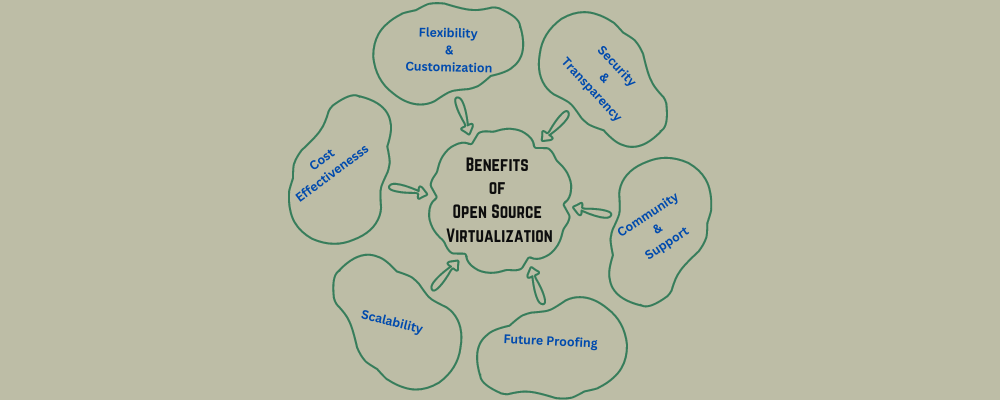
However, it’s pertinent to note that no single software can be named as the “best.” This is because being the best is dependent on various factors such as an individual’s needs and preferences.
What works for one person may not work for another and vice versa.
To say that open source virtualization software has taken over the digital world would be an overstatement. To this day, proprietary software dominates the market, but open source virtualization is becoming a competitive alternative due to its multiple benefits.
What is a hypervisor?
A hypervisor aka a virtual machine monitor (VMM) is a software program designed for creating and running virtual machines. It allows one physical computer to function as multiple virtual computers.
Each virtual machine (VM) has its own operating system and applications, and it runs independently of the other VMs on the same physical machine.
A virtual machine is like a computer system that runs on top of another system. It may have access to a number of resources, but only limited access to the host machine’s CPU and memory.
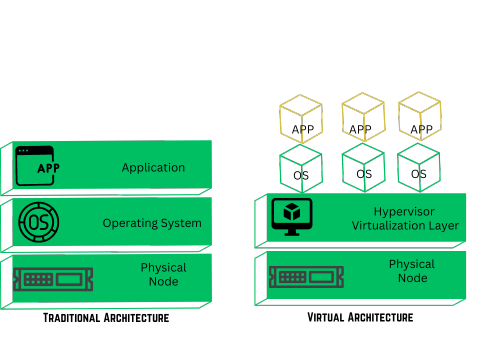
Some key benefits of using a hypervisor are:
| Increased resource utilization | By consolidating multiple VMs onto a single physical machine, hypervisors can help to improve resource utilization and reduce hardware costs. |
| Improved isolation | VMs are isolated from each other, which can help to improve security and stability. |
| Increased flexibility | VMs can be easily moved from one physical machine to another, which can improve flexibility and disaster recovery. |
| Improved testing and development | VMs can be used to create test environments that are isolated from the production environment, which can improve testing and development efficiency. |
Types of hypervisors:
- Type 1 hypervisors: These hypervisors run directly on the hardware, without the need for an underlying operating system. Examples of type 1 hypervisors include VMware ESXi, Microsoft Hyper-V, and Citrix XenServer.
- Type 2 hypervisors: These hypervisors run on top of an operating system, such as Windows or Linux. Examples of type 2 hypervisors include Oracle VM VirtualBox and VMware Workstation Player.
Open Source Virtualization – Prominent open source hypervisors
- Kernel-based Virtual Manager (KVM): It is a full virtualization solution for Linux. It works on hardware containing virtualization extensions. KVM offers high performance, near-native hardware access, and has an open source code. Suitable for server virtualization and demanding workloads. Moreover, it provides virtualization for various guest operating systems including Linux, Windows, macOS, and Haiku.
- Xen Project: It is a free and open-source type 1 hypervisor that is extremely versatile owing to its unique architecture. Furthermore, it is the no.1 choice for the largest hyperscale clouds in the industry including Amazon Web Service, Tencent, and Alibaba Cloud. The Xen Project offers tailored virtualization and an open source code to encourage progress across various domains.
- oVirt: It is an open source distributed virtualization solution especially designed for enterprises. oVirt uses the reliable KVM hypervisor and comes with a web interface and features like live migration and high availability. Because of its open source code, it is primarily used for managing large virtual infrastructures.
Limitations of open source virtual machines (hypervisors)
Open-source hypervisors offer excellent cost savings and customization options, but like any technology, they have limitations. Here are some key limitations to consider:
| Overhead | Compared to bare-metal, hypervisors introduce an overhead layer that can slightly impact performance. In resource-intensive environments, this might be noticeable. |
| Feature disparity | Some open-source options lack advanced features that improve performance, like SR-IOV for network optimization or vGPU for graphical workloads. |
| Guest OS support | Certain open-source hypervisors have limitations on supported guest operating systems, especially Windows versions. This can restrict your flexibility. |
| Hardware compatibility | While most open-source options support major hardware vendors, some specific drivers or features might not be fully functional. |
| Learning curve | Open-source projects often rely on community support, which can require deeper technical knowledge for troubleshooting and configuration compared to vendor-backed solutions with dedicated support teams. |
| Limited documentation | While good communities and resources exist, the documentation for open-source hypervisors might not be as comprehensive or readily available as commercial offerings. |
| Community dependence | Security patches and vulnerability fixes rely on community effort, which can sometimes be slower than vendor-driven updates in commercial solutions. |
| Targeted attacks | Open-source code is accessible, potentially making it a target for attackers compared to proprietary solutions with less public information. |
Exploring free open source virtualization tools
- Proxmox Virtual Environment: It is a complete open source virtualization solution for enterprises. It has a built-in web interface, software-defined storage, and multiple out-of-the-box tools. Proxmox VE is Ideal for enterprise virtual infrastructure management.
- Quick Emulator (QEMU): It is an open emulator and virtualizer. An emulator is a hardware or software that enables one computer to behave like another system. QEMU is compatible with multiple operating systems and it has a very user-friendly installation procedure. You can access its source code here.
- VirtualBox: User-friendly and versatile, VirtualBox is perfect for desktop virtualization and running multiple operating systems on a single PC. It provides a range of features like snapshots and seamless mode and supports Windows, macOS, Linux, and more.
Choosing the best open source virtualization tool
Choosing the best open source virtualization tool depends heavily on your specific needs and context. There’s no one-size-fits-all solution, but following are the things to consider when selecting a virtualization tool:
Personal Desktop Use: Are you trying to test different operating systems or run multiple applications on a single machine? Consider user-friendly options like VirtualBox or VMware Player.
Development and Testing: Do you need to create isolated environments for development, testing, or deployment? Look for tools like Vagrant or KVM for flexibility and automation.
Server Virtualization: Do you want to consolidate multiple physical servers onto a single machine to save resources and improve efficiency? Explore Proxmox VE, oVirt, or XenServer for enterprise-grade features.
Host and Guest Operating Systems: Ensure the tool supports both the operating system you’re running on (host) and the ones you want to virtualize (guests).
Hardware Compatibility: Verify that your system’s hardware meets the tool’s minimum requirements for CPU, RAM, and storage.
Performance and Resource Usage: Consider the performance overhead of the tool and resource allocation options for optimal efficiency.
Management Interface: Evaluate the ease of use and available management options (web, command-line, GUI).
Networking and Storage: Check if the tool supports your desired network configurations and storage needs.
Security and Isolation: Assess the security features and isolation mechanisms to ensure system and data protection.
Scalability and Availability: If you anticipate future growth, consider tools that offer scalability and high availability options.
Active Development and Community: Choose a tool with an active community for easier troubleshooting and access to resources.
Documentation and Tutorials: Good documentation and tutorials can simplify setup, usage, and problem-solving.
Open source virtualization empowers users with affordability, flexibility, and customization. With the help of hypervisors and an active community, it has become a viable option for individual users, small businesses, and even enterprises seeking powerful and cost-effective solutions.
- You may also be interested to read : What Is Open Source Operating System? Why You Should Consider It