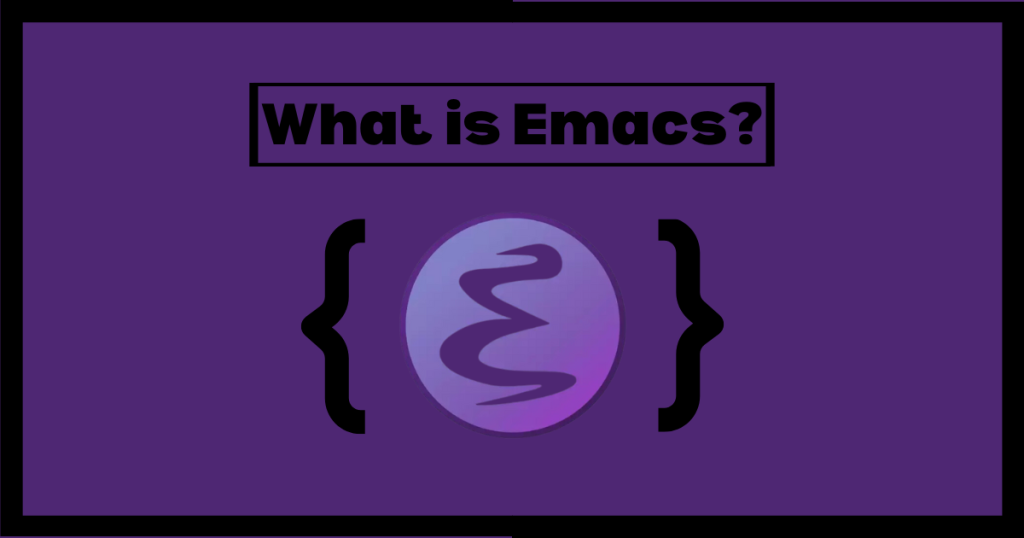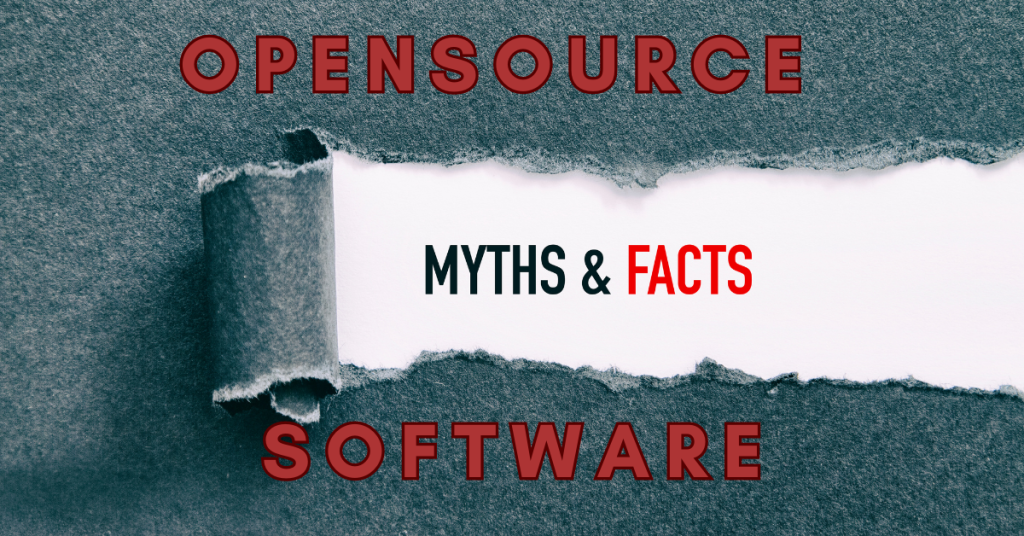What is Emacs? Extensible Modular and Customizable System (Emacs) is a powerful, open-source text editor known for its extensive customization and functionality.
Written primarily in C, it boasts portability across various operating systems including Linux, Windows, and macOS. This allows developers and users to maintain a consistent editing experience regardless of their platform.
Emacs uses Emacs Lisp, a dialect of Lisp embedded within the editor itself. This allows users and developers to extend Emacs’ functionality by writing custom code (Lisp programs) called packages. These packages can introduce new features, editing modes for specific programming languages, or even entirely new functionalities like project management or email integration.
Moreover, Emacs utilizes a modal editing system. Different editing modes, like programming language modes or text formatting modes, may have their own set of keybindings specific to their functionalities. This allows for context-sensitive editing and efficient operations within each mode.
What is Emacs and how does it work?
Mainly a text editor, but it does much more than just text editing. It offers a robust set of features for various text-based tasks, making it a favorite among programmers, writers, and power users.
| Feature | Description |
| Solid Editing Foundation | Emacs provides a comprehensive text editing environment for working with various file formats. It offers basic functionalities like insertion, deletion, copying, pasting, and searching of text. |
| Regular Expression Power | Emacs supports regular expressions, enabling powerful text manipulation and search capabilities. |
| Language-specific support | Emacs shines in its extensive support for programming languages. Dedicated editing modes exist for major languages like C++, Python, Java, and more. These modes offer features like: Syntax highlighting for improved readability. Code completion to suggest relevant code snippets as you type. Automatic indentation handling to maintain consistent code formatting. Language-specific functionalities like linting or debugging integration. |
| Beyond Programming | Similar content-aware modes are available for markup languages (HTML, LaTeX) and other content types, providing context-specific editing assistance. |
| Project Management | Emacs comes with built-in tools to help manage projects. You can navigate directories, open and manage multiple files simultaneously, and organize your codebase efficiently. |
| Version Control Integration | Seamless integration with version control systems like Git or Subversion allows for tracking changes, version control operations, and collaboration directly within Emacs. |
| Customization Options | Emacs allows extensive customization of its behavior. Users can modify key bindings, menu structures, and even the visual appearance of the editor to suit their preferences. |
Exploring the power of Emacs Lisp
Emacs Lisp (Elisp), a dialect of Lisp, is the fundamental part of Emacs’ extensibility. It empowers users and developers to extend the editor’s functionality by writing custom code (Lisp programs) called packages. These packages can introduce entirely new features, enhance existing functionalities, or automate repetitive tasks.
How Emacs Lisp extends functionality:
- Access and Manipulation: Emacs Lisp provides access to Emacs’ internal state. Users can use Lisp code to interact with buffers (open files), manipulate text objects, define custom key bindings, and even create new editing modes.
- Package Development: Emacs Lisp facilitates the creation of custom packages. These packages can contain functions, variables, and data structures specific to the desired functionality. Packages can be loaded and unloaded dynamically, allowing users to tailor their Emacs experience.
- Integration with External Tools: Lisp allows for interaction with external programs and libraries. This enables features like compiling code within Emacs, running shell commands, or integrating with version control systems directly from the editor.
Advantages of Emacs
Known for its extensibility and power, offers a multitude of advantages for various users.
| Extreme Customization | Emacs stands out for its unparalleled level of customization. Users can tailor nearly every aspect of the editor to their preferences. This includes keybindings, menus, themes, and even core functionalities through Emacs Lisp. |
| Extensibility Through Packages | Emacs’ extensibility via Emacs Lisp allows users to extend its capabilities through packages. This vast ecosystem of packages offers features for: Programming language support with syntax highlighting, code completion, and debugging integration. Text manipulation tools like advanced search and replace with regular expressions. Integration with external tools like version control systems, linters, and compilation tools. |
| Cross-Platform Compatibility | Emacs is written in C, making it highly portable. It runs seamlessly on various operating systems like Linux, Windows, and macOS. |
| Powerful Built-in Functionalities | Beyond extensibility, Emacs includes a rich set of built-in features like: Regular expression support for complex text manipulation. Multi-buffer editing for managing multiple files simultaneously. Version control integration for seamless version tracking. A comprehensive help system for guidance and learning. |
| Open & Free Software | Emacs is free and open-source software. This allows for community-driven development, continuous improvement, and access to the source code for deeper customization or contribution. |
| Mature & Stable Platform | Emacs has been actively developed for over 50 years, making it a mature and stable platform. It benefits from a large and active community that contributes to its ongoing development and ensures its continued relevance. |
Emacs & its downsides?
Although quite powerful and beneficial, does have some considerable drawbacks:
| Steep Learning Curve | Emacs is famous for its complexity. It has a unique keybinding scheme and a vast array of features, which can be intimidating for new users. |
| Emacs Lisp | Its customization power comes from Emacs Lisp, a dialect of Lisp. While flexible, Lisp can be challenging to learn for those unfamiliar with the language family. This can make customizing Emacs a hurdle. |
| Non-standard Keybindings | Emacs keybindings differ from most other editors. This can be frustrating if you frequently switch between editors. While customization is possible, it can take time to find a comfortable scheme. |
| Scattered Documentation | Emacs has a massive amount of functionality, and the documentation can be scattered and sometimes outdated. |
| Potentially Resource Intensive | While generally efficient, Emacs can use more resources on large files or with heavy customization. This might not be ideal for low-powered machines. |
What is a buffer in Emacs?
In Emacs, a buffer is a fundamental concept. It acts like a temporary holding area for text, not unlike tabs in a web browser.
- Core of Editing: The text you edit in Emacs resides in a buffer. Every time you open a file, it creates a buffer to store the file’s contents.
- Beyond Files: Buffers aren’t limited to files. They can hold other kinds of text data, like directory listings (Dired mode) or the content of emails (message mode). There’s even a built-in scratch buffer for temporary text manipulation.
- Multiple Buffers: You can have many buffers open at once, allowing you to switch between them easily. This is particularly useful for editing multiple files simultaneously.
- Not Directly Shown: Buffers themselves aren’t directly displayed on the screen. They become visible only when displayed in a window. You can have one buffer displayed in a full window or split a window to show multiple buffers.
- Context and State: Each buffer has associated information like its current file (if any), modification status, and active editing modes (major and minor modes). These details influence how Emacs behaves within that specific buffer.
In essence, buffers provide a powerful and flexible way to manage text in Emacs.
Summary
Emacs offers a powerful core set of text editing features, coupled with intelligent content-aware editing modes and a variety of built-in functionalities. This comprehensive approach makes Emacs a versatile and extensible platform for various text-based workflows.
Emacs Lisp, its embedded scripting language, empowers users and developers to tailor the editor to their specific needs.
- You may also be interested to read : Install Miniconda Linux – A Step By Step Guide
FAQs
Is Emacs good for programming?
Emacs is absolutely good for programming because of its powerful features, customization ability, and lightweight design.
Who should use Emacs?
Emacs is a great fit for several types of users:
- Programmers: As mentioned before, its customizability and powerful features for code editing make it ideal for programmers who want a tailored development environment.
- Power Users: If you’re someone who likes to have a lot of control over your tools and wants a single application for various tasks beyond just coding, Emacs shines. You can use it for writing emails, managing files, browsing the web, and even more with extensions.
- Those Who Value Efficiency: Emacs is lightweight and runs on most systems. This makes it a good choice for users who don’t want a resource-heavy IDE or who work on older machines.
Is Emacs good for beginners?
Emacs can be a good fit for beginners, but there are some pros and cons to consider:
Pros:
Low barrier to entry: Despite its reputation, Emacs can actually be used for basic text editing right out of the box. You don’t need to learn complex configurations to get started.
Customization potential: Even beginners can benefit from some basic customization. Emacs allows you to change things like fonts, colors, and keyboard shortcuts to make it more comfortable to use.
Strong community and resources: There’s a large and active Emacs community with plenty of tutorials, guides, and forums specifically geared towards beginners.
Cons:
Steeper learning curve: While basic use is possible, unlocking Emacs’ full potential requires learning its keybindings and potentially Emacs Lisp, which can be challenging for beginners.
Focus can be divided: The vast customizability can be overwhelming for new programmers who should be focusing on learning the fundamentals of coding itself.